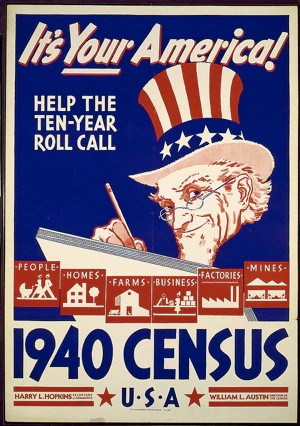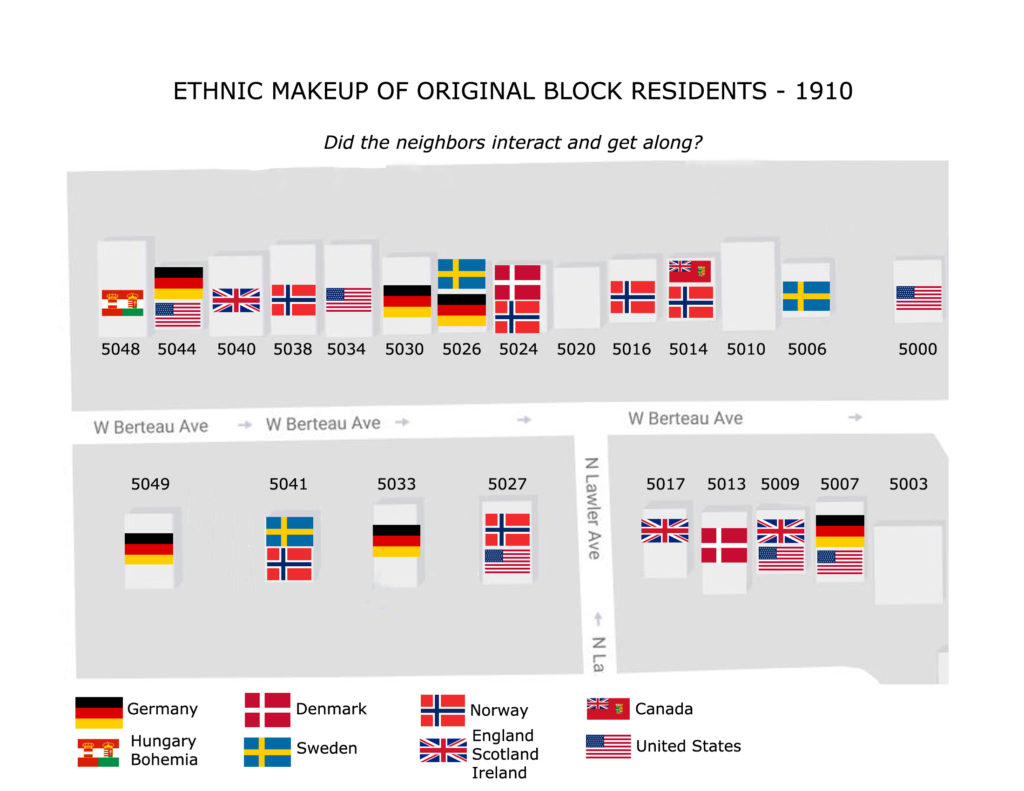Census Records
1950 Census Released!
To look up the 1950 US Census from the US Archives site for your address, follow these steps:
- Identify your Enumeration District via the map below
- Click on the link for your Enumeration District (below the map)
- On the right side of the Enumeration District page, click on Population Schedules
- Scroll through the pages using the arrows or thumbnails to locate your address
- Click on the image repeatedly to enlarge
- To download a page, click on the 3 dots (Window Options) just above the image to the right
- Select Download
- Select the resolution you prefer (2060 x 2398 is a good size).
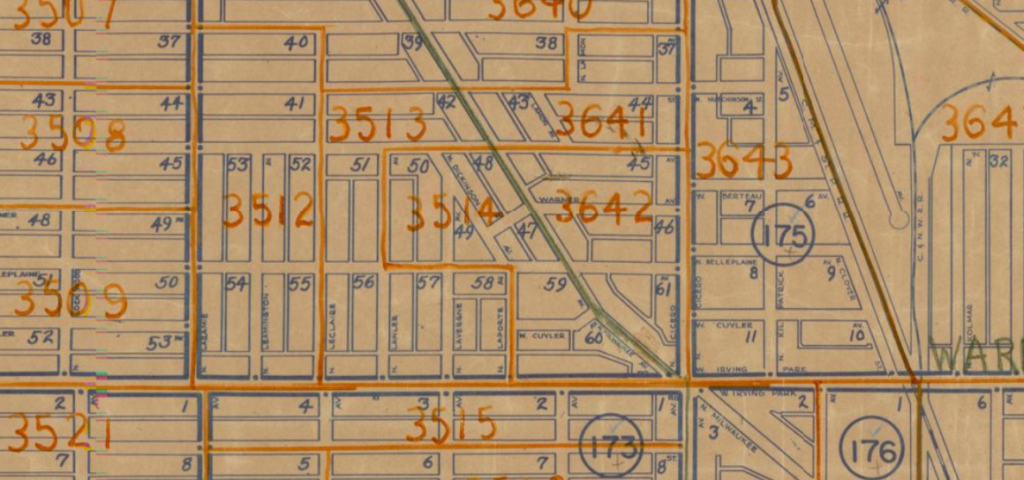 Click on the map to view larger size
Click on the map to view larger size
Census records 1940 and before
To identify an Enumeration District, ward maps are available at: A Look at Cook
To search US Census records visit:
The Church of Jesus Christ of Latter-Day Saints genealogy web site: familysearch.org
A login account is required – there is no charge to use the site.